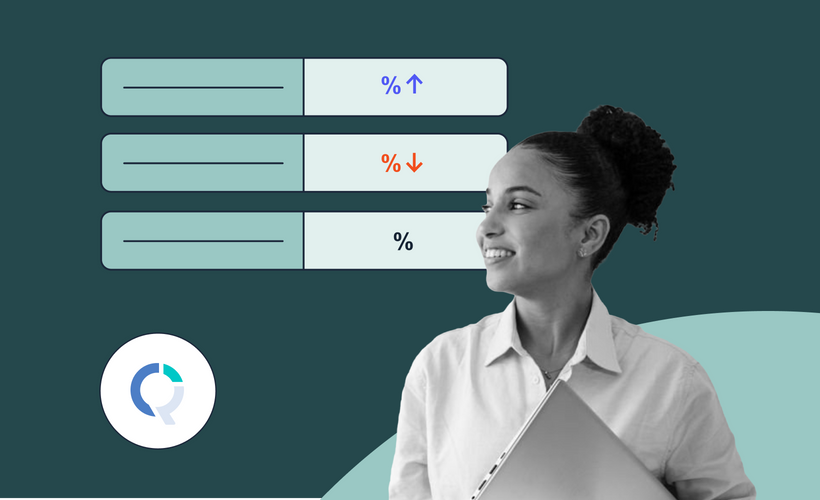
About the Course
Welcome to the Q Research Software Beginners Course! In this course, you'll learn the fundamentals of Q to enhance your data analysis skills. The course is designed to teach you how to create data tables, analyze data for insights, and export your findings to Excel and PowerPoint, enabling you to work more efficiently and effectively.
The Beginner's course covers the following topics:
Getting Started with Q: Master the creation of simple tables and crosstabs, both individually and in bulk, to expedite your analysis.
Creating tables: Explore the art of survey analysis and witness how Displayr transforms data into meaningful insights, empowering you to make informed decisions and drive impactful outcomes.
Filters and Weights: Discover how to create and apply filters and how to weight your data for more accurate insights.
Understanding Q’s Significant Testing: Learn to quickly uncover meaningful stories in your data through significant testing techniques.
Creating Charts and Visualizations: Develop skills to create clear, visually appealing charts and visualizations that effectively communicate your findings.
Exporting to PowerPoint and Excel: Streamline your reporting process by learning how to export your findings to PowerPoint and update reports with revised data, saving you valuable time.
Course Instructor
Nearly 20 years of experience in data and research, specializing in data processing and automation. Recognized for finding innovative ways to streamline workflows and enhance efficiency.
-
Getting Started with Q
- Course welcome and preparation
- Starting a project
- Exercise: Starting a project
-
Analyzing Your Data
- Creating summary tables and crosstabs
- Exercise: Creating summary tables and crosstabs
- Quiz: Table basics
- Making and applying simple filters
- Exercise: Creating and applying filters
- Quiz: Filters
- Creating weights in Q
- Weights in older versions of Q (before v5.12.4)
- Exercise: Creating and applying a weight in Q
- Understanding Q's statistical testing
- Exercise 1: Automatic tests of statistical significance
- Exercise 2: Changing the way significance is shown
-
Creating Lots of Tables
- Creating lots of tables
- Exercise: Creating lots of tables
-
Working with Variables and Questions
- Create banners
- Restructuring data
- Exercise: Creating a banner
- Building new questions from variables
- Exercise 1: Restructuring data
- Exercise 2: Forming new questions
- Exercise 3: Changing the values of variables
- Creating new variables
-
Exporting to Excel
- Exporting to Excel
- Exercise 1 - Exporting tables to Excel
- Exercise 2 - Updating tables previously exported to Excel
-
Updating with New Data
- Updating a project
- Exercise: Updating Your data set
-
Q Certification
- Q Certification Exam
About the Course
Welcome to the Q Research Software Beginners Course! In this course, you'll learn the fundamentals of Q to enhance your data analysis skills. The course is designed to teach you how to create data tables, analyze data for insights, and export your findings to Excel and PowerPoint, enabling you to work more efficiently and effectively.
The Beginner's course covers the following topics:
Getting Started with Q: Master the creation of simple tables and crosstabs, both individually and in bulk, to expedite your analysis.
Creating tables: Explore the art of survey analysis and witness how Displayr transforms data into meaningful insights, empowering you to make informed decisions and drive impactful outcomes.
Filters and Weights: Discover how to create and apply filters and how to weight your data for more accurate insights.
Understanding Q’s Significant Testing: Learn to quickly uncover meaningful stories in your data through significant testing techniques.
Creating Charts and Visualizations: Develop skills to create clear, visually appealing charts and visualizations that effectively communicate your findings.
Exporting to PowerPoint and Excel: Streamline your reporting process by learning how to export your findings to PowerPoint and update reports with revised data, saving you valuable time.
-
Getting Started with Q
- Course welcome and preparation
- Starting a project
- Exercise: Starting a project
-
Analyzing Your Data
- Creating summary tables and crosstabs
- Exercise: Creating summary tables and crosstabs
- Quiz: Table basics
- Making and applying simple filters
- Exercise: Creating and applying filters
- Quiz: Filters
- Creating weights in Q
- Weights in older versions of Q (before v5.12.4)
- Exercise: Creating and applying a weight in Q
- Understanding Q's statistical testing
- Exercise 1: Automatic tests of statistical significance
- Exercise 2: Changing the way significance is shown
-
Creating Lots of Tables
- Creating lots of tables
- Exercise: Creating lots of tables
-
Working with Variables and Questions
- Create banners
- Restructuring data
- Exercise: Creating a banner
- Building new questions from variables
- Exercise 1: Restructuring data
- Exercise 2: Forming new questions
- Exercise 3: Changing the values of variables
- Creating new variables
-
Exporting to Excel
- Exporting to Excel
- Exercise 1 - Exporting tables to Excel
- Exercise 2 - Updating tables previously exported to Excel
-
Updating with New Data
- Updating a project
- Exercise: Updating Your data set
-
Q Certification
- Q Certification Exam
Course Instructor
Nearly 20 years of experience in data and research, specializing in data processing and automation. Recognized for finding innovative ways to streamline workflows and enhance efficiency.
 More Courses Coming Soon - Be the First to Know.
More Courses Coming Soon - Be the First to Know.

